Accounting software Xero has emerged as a game-changer for businesses seeking a robust and user-friendly solution to manage their financial operations. With its intuitive interface, powerful features, and seamless integrations, Xero empowers businesses to streamline accounting processes, gain valuable insights, and make informed financial decisions.
Xero’s comprehensive suite of features includes invoicing, expense tracking, financial reporting, and more, making it an ideal choice for businesses of all sizes and industries. Its mobile app provides the flexibility to manage accounting tasks on the go, ensuring real-time access to financial data and the ability to respond promptly to business needs.
Key Features of Xero
Xero is an online accounting software designed for small businesses. It offers a range of features to help businesses manage their finances, including invoicing, expense tracking, and financial reporting.
One of the key benefits of Xero is its ease of use. The software is designed to be intuitive and easy to navigate, even for users with no accounting experience.
Invoicing
Xero makes it easy to create and send invoices to customers. You can customize your invoices with your company logo and branding, and you can track the status of your invoices in real time.
Xero also offers a range of features to help you manage your accounts receivable, such as the ability to set up automatic payment reminders and track customer payments.
Expense Tracking
Xero makes it easy to track your business expenses. You can import your bank statements into Xero, and the software will automatically categorize your expenses.
You can also use Xero to track your mileage, and you can create expense reports with just a few clicks.
Financial Reporting
Xero offers a range of financial reports to help you track the performance of your business. You can create profit and loss statements, balance sheets, and cash flow statements.
You can also use Xero to create custom reports to track specific metrics, such as sales by product or customer.
Mobile App
Xero offers a mobile app that allows you to access your accounting data on the go. You can use the app to create and send invoices, track your expenses, and view your financial reports.
The Xero mobile app is available for iOS and Android devices.
Read more: Cloud Accounting Software: Revolutionizing Business Finance
Xero vs. Competitors
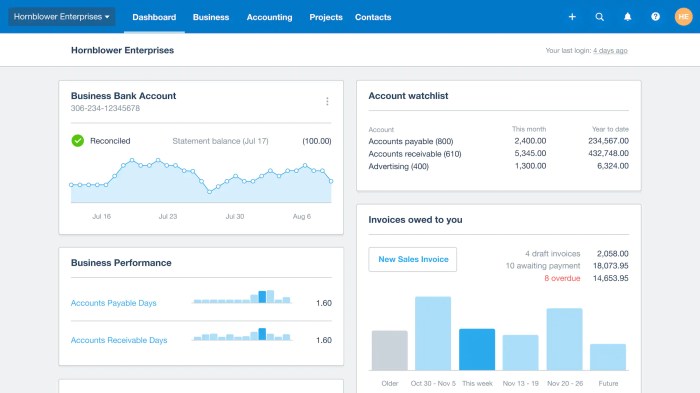
Xero is a popular accounting software for small businesses. However, it’s not the only option out there. There are a number of other software programs that offer similar features and functionality. In this section, we’ll compare Xero to two of its most popular competitors: QuickBooks and NetSuite.
Features
Xero, QuickBooks, and NetSuite all offer a wide range of features to help small businesses manage their finances. However, there are some key differences between the three programs.Xero is known for its user-friendly interface and its cloud-based platform. This makes it easy for small businesses to access their financial data from anywhere, at any time.
QuickBooks is also a popular choice for small businesses, and it offers a wide range of features, including invoicing, expense tracking, and payroll. NetSuite is a more comprehensive accounting software program that is designed for larger businesses. It offers a wider range of features than Xero or QuickBooks, including inventory management, CRM, and e-commerce.
Pricing, Accounting software xero
Xero’s pricing plans start at $20 per month. QuickBooks’ pricing plans start at $25 per month. NetSuite’s pricing plans start at $99 per month.
Customer Support
Xero, QuickBooks, and NetSuite all offer customer support. However, the level of support varies depending on the plan you choose. Xero offers 24/7 support to all of its customers. QuickBooks offers 24/7 support to its Premier and Enterprise customers. NetSuite offers 24/7 support to all of its customers.
Conclusion
Xero, QuickBooks, and NetSuite are all excellent accounting software programs for small businesses. However, the best program for you will depend on your specific needs and budget. If you’re looking for a user-friendly and affordable program, Xero is a great option.
If you need a more comprehensive program with a wider range of features, QuickBooks or NetSuite may be a better choice.
Read more: Unveiling the Power of Oracle Accounting Software: A Comprehensive Guide
Integration with Other Software: Accounting Software Xero
Xero offers seamless integration with various software applications, allowing businesses to streamline their operations and enhance efficiency.
CRM Integrations
Xero seamlessly integrates with popular CRM systems, such as Salesforce, HubSpot, and Zoho CRM. This integration enables businesses to manage customer relationships, track sales pipelines, and generate invoices directly from within their CRM platform. By eliminating manual data entry and automating tasks, businesses can save time and reduce errors.
E-commerce Integrations
Xero also integrates with leading e-commerce platforms, including Shopify, WooCommerce, and Magento. This integration allows businesses to automate order processing, inventory management, and financial reconciliation. By syncing data between their e-commerce store and Xero, businesses can gain real-time visibility into their sales and expenses, enabling them to make informed decisions.
Whether you’re a small business owner or a freelancer, accounting software can help you stay organized and on top of your finances. Xero is one of the most popular accounting software options on the market, and for good reason. It’s easy to use, affordable, and has a wide range of features.
If you’re looking for an accounting software that can help you streamline your finances, Xero is a great option. While you’re at it, you might also want to check out our list of the 7 Best Game for Android Jul 2024.
These games are sure to keep you entertained for hours on end. Once you’re done gaming, come back to Xero and continue managing your finances with ease.
Payment Processing Integrations
Xero integrates with various payment processing systems, such as Stripe, PayPal, and Square. This integration enables businesses to accept payments online, process invoices, and reconcile transactions seamlessly. By automating payment processing and eliminating manual data entry, businesses can streamline their financial operations and reduce the risk of errors.
Read more: Microsoft Accounting Software: The Ultimate Guide to Managing Your Finances
Pricing and Plans
Xero offers a range of pricing plans tailored to businesses of different sizes and needs. The plans vary in terms of the features they offer, the number of users allowed, and the level of support provided.
When choosing a pricing plan, it’s important to consider the size of your business, the industry you’re in, and the specific features you need. Xero’s plans start at $20 per month and go up to $60 per month.
Pricing and Features Comparison
The following table compares the pricing and features of Xero’s plans:
| Plan | Price | Users | Features |
|---|---|---|---|
| Starter | $20/month | 5 |
|
| Standard | $30/month | 10 |
|
| Premium | $60/month | Unlimited |
|
Read more: Affordable Accounting Software: A Comprehensive Guide for Small Businesses
Epilogue
Xero’s integration capabilities with CRM, e-commerce, and payment processing systems further enhance its value proposition. These integrations enable businesses to automate workflows, eliminate manual data entry, and gain a holistic view of their financial performance. Xero’s commitment to customer support and the availability of extensive resources ensure that users have the necessary assistance to maximize the software’s potential.
Overall, Xero accounting software is a powerful tool that provides businesses with the functionality, flexibility, and support they need to streamline accounting processes, improve efficiency, and make data-driven financial decisions. Its user-friendly interface, comprehensive features, and seamless integrations make it an ideal choice for businesses looking to optimize their financial management and gain a competitive edge.